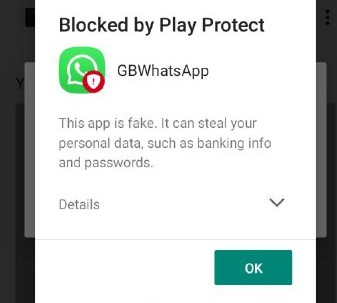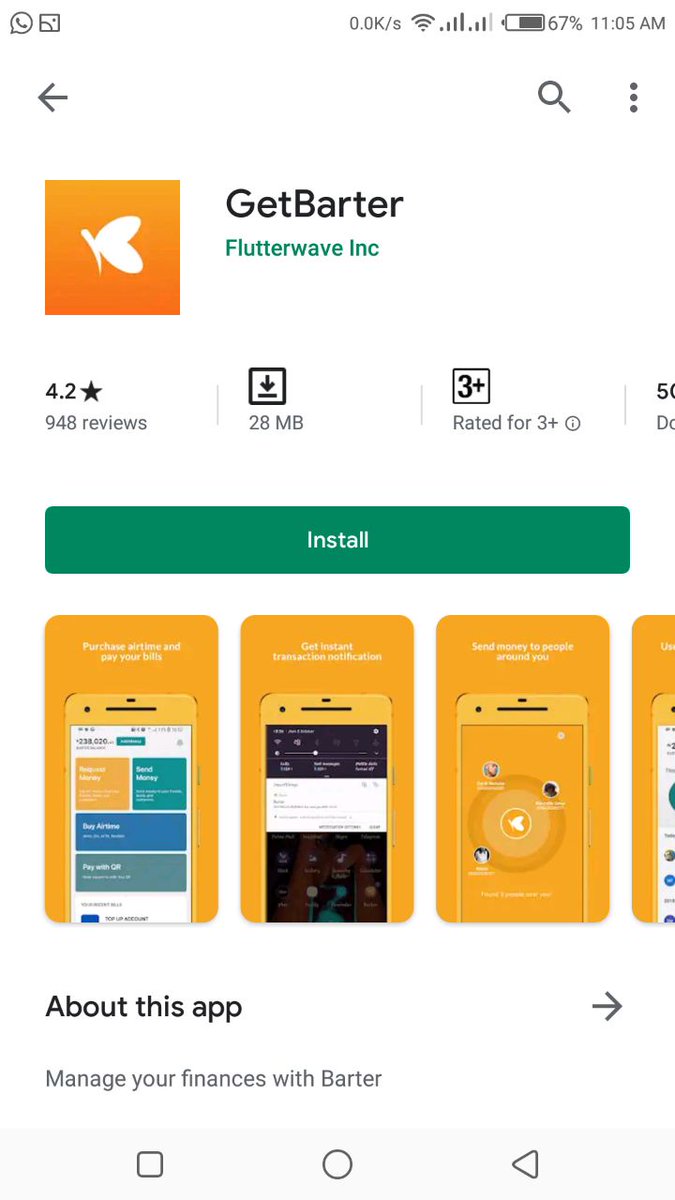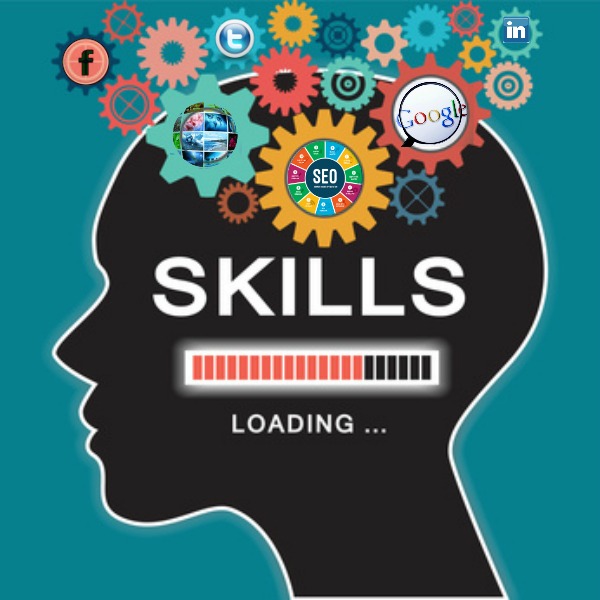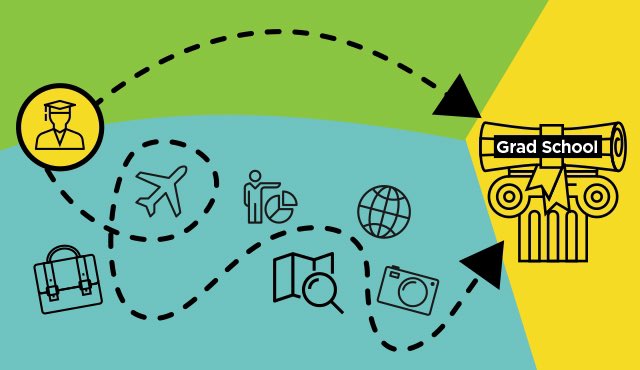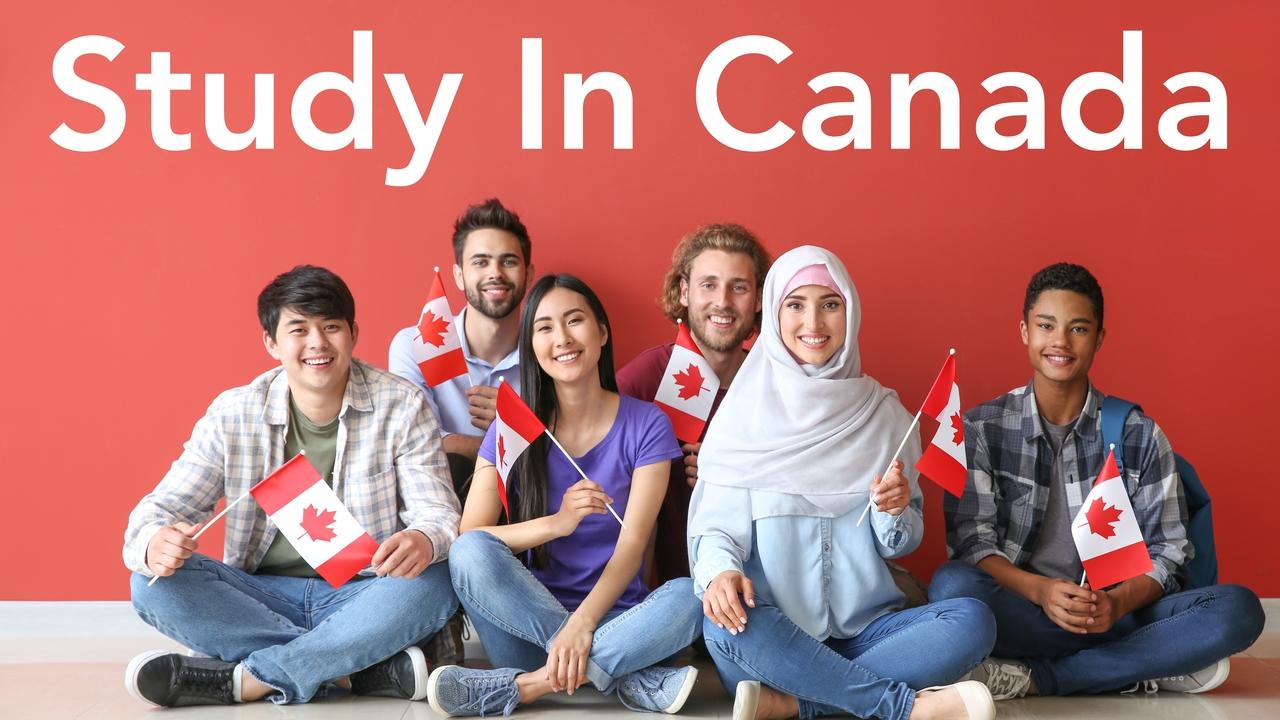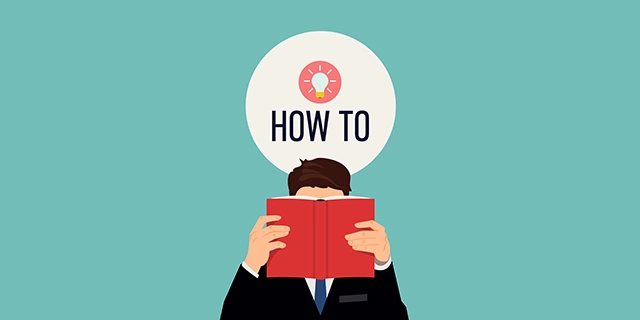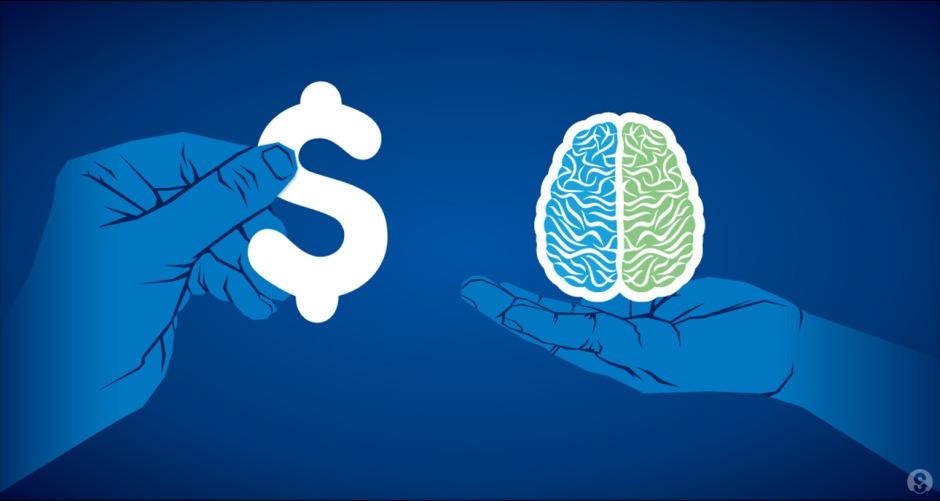Google AMP explained

so mobile internet sure have come a long way since the days of downloading sickering codes to flip phones. But using browser on smartphones still contain some challenges like clunky advertisement, that take up the whole screen, poor responsiveness caused badly written CSS and slow connection from some areas that can be incredibly frustrating.This gave birth to Google AMP (Accelerated mobile pages) .
All of these issues are Google's inspiration to Google AMP project. Probably taking advantage without the user realizing it. Whenever a user runs a Google search on a mobile phone,you might notice a small lightening bolt icon beside the given search result.
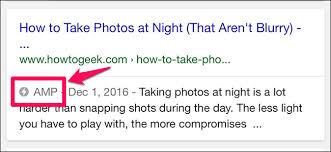
Indicating that if you click on it,you will be served an AMPed version of that page. Though this page wont pull through directly from the site you want to view. instead after the site administrator submits an AMPed version of the page, it will be automatically pushed to a content delivery network (CDN) owned by Google or Cloud flare.
These AMPed caches are then pushed to your phone upon request,with the goal of improving loading times.
Read also : SOLVED : GBWhatsApp blocked by Google Play Protect.
But this isn't the only difference between AMP and a regular page . if one of you favorite page often takes a long time to load, the problem might not be necessarily slow connection, instead there might be complicated HTML that is taking your browse long time to render. Also poorly written CSS or scripts that ask for more resources than your device needs.
So instead of allowing website owners design their webpages whichever way they want , AMP uses it's own customized stripped down version of HTML and Javascript . This prevents te implementation of layouts that are slow,clunky or disruptive to the user. Like the full screen Ads mentioned before.
In fact one of the AMP built in restrictions is that Ads can only take up a certain amount of space on the screen. You will still see them of course, but the AMP will mostly display the actual content you want to see, rather than showing you screaming Ads.
AMP is also smart enough to judge the relevance or importance of each element of a web page. So if you are trying to read an article on the latest big scandal,it will try to load the article text and the unflattering picture of your local politician, before say an Ad that you will see until you scroll at the end of the page.
Combine all of these with limiting hogging effects like animation, an AMP is doing a pretty good job, at making the mobile browser experience less rage inspiring overall. AMP does have its limitations, the restrictions on page elements and styles meaning that it works best for articles consisting of mostly text and some few images.
Read also : How to create multiple virtual dollar Cards.
But if you ever do browse on mobile, see if you notice the difference of viewing AMP page, after all this new rule of connectivity have gotten us all "AMPed up" on instant gratification. So if it can be a slightly more instant, so much better right ?
Author : Kekeocha Justin