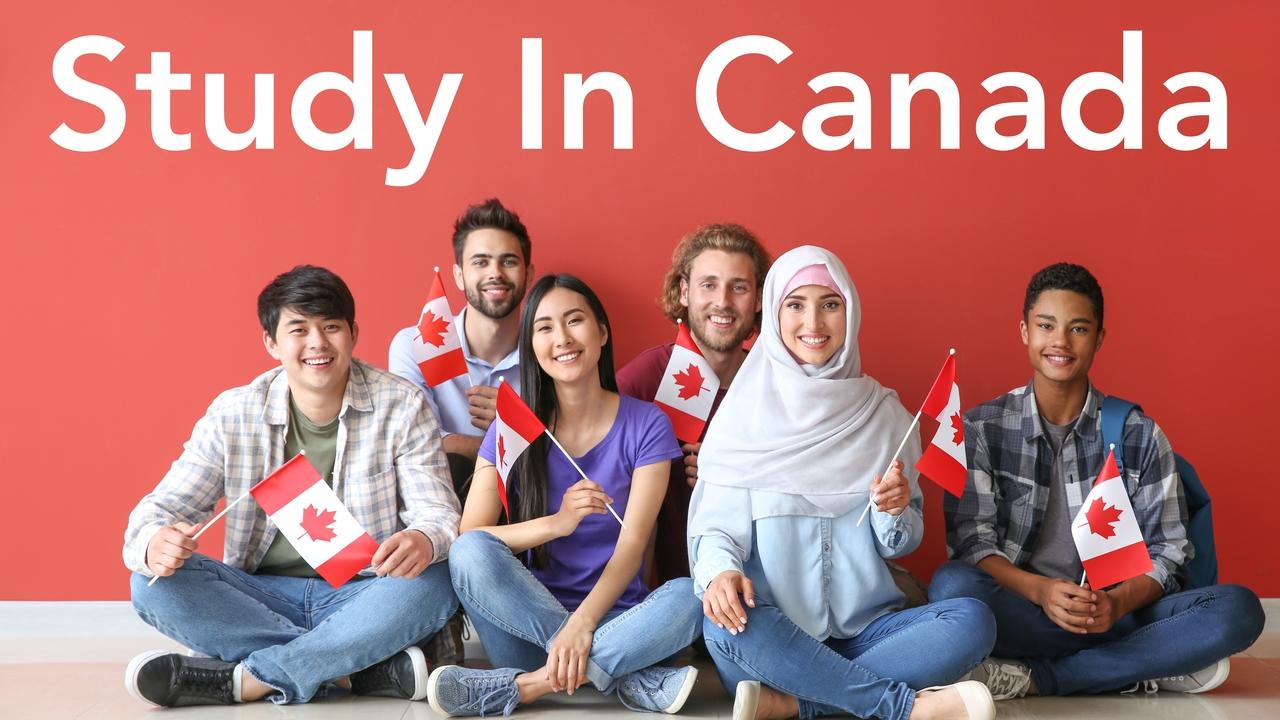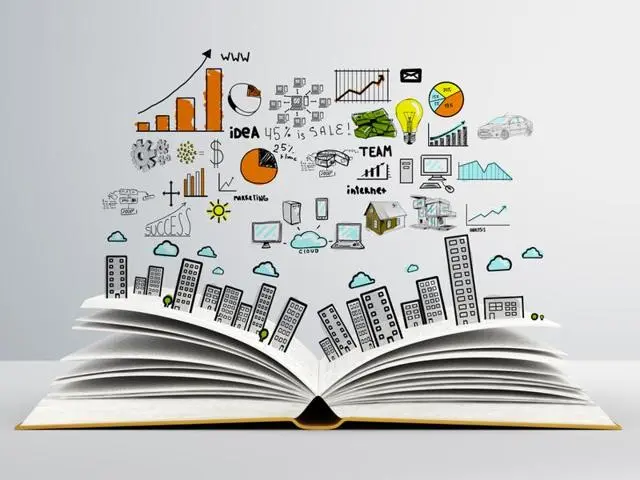What you need to know about JAMB CAPS
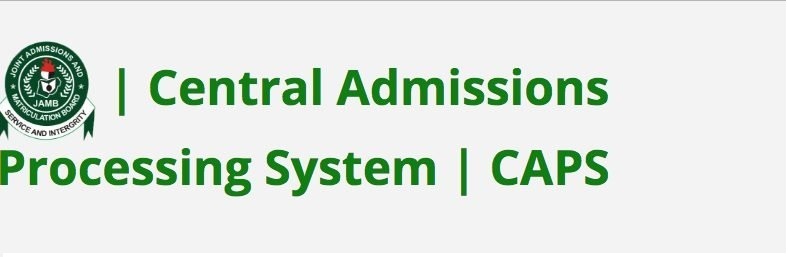
The wait is almost finally over as the Admission in the University have began to appear on the Joint Admission and Matriculation Board (JAMB) Central Admission Processing System (CAPS) portal. It is important to note that this admission release began on Monday 16th of September 2019, so if you haven't seen any change in your JAMB CAPS yet, you absolutely don't need to panic as the release is very gradual.
What is JAMB CAPS?
The Joint Admission and Matriculation Board (JAMB) Central Admission Processing System (CAPS) is a platform created to ensure quality control, transparency and credibility of the admission process.
The Central Admission Processing System (CAPS) is expected to make provision for a ‘market place’ in the JAMB portal where institutions can go and ‘request for students in Nigeria who score their cut off points’.
The system is such that institutions can only admit those who meet their cut off points. If a candidate fails to meet the cut off mark, that student would certainly be denied admission irrespective of the candidate’s connection.
Here is the breakdown; When the University concludes all determining activities on the Merit list, a board meeting is held to approve it. After the board meeting, the list are sent to JAMB headquarters, and JAMB does not release the list immediately, they conduct another thorough verification exercise, there is no particular way this exercise is conducted, they may start with some faculties or randomly.
Read also : List of Universities that accept above and Below 180 in UTME.
This verification exercise is to ensure all members of the merit list are candidates who sat for the 2019 UTME (Unified Tertiary Matriculation Examination) and also met all the requirements set out by JAMB. This Verification exercise is very slow and gradual so admission is released to those whose details have been crosschecked and verified as the exercise gradually continues.
This information on the procedures comes from a highly trusted source. If you have not seen a change in your CAPS yet, you absolutely don't need to panic just keep on waiting and checking faithfully okay?
CHANGES ON JAMB CAPS(admission status)
1.) "NOT ADMITTED" : This is the first ever thing to appear on your JAMB CAPS which you may have seen already. It just means that you haven't been considered for Provisional Admission yet. So you need to continue checking regularly okay? Please note that you must not stop checking.
2.) "ADMISSION IN PROGRESS" : It immediately changes to this when you have been considered for admission already. There is a 98% chance that if you see this, you should consider yourself admitted already because it will definitely change only in few unheard case have the otherwise happened.
3. "CONGRATULATIONS YOU HAVE BEEN OFFERED PROVISIONAL ADMISSION" : It changes to this just few days or probably hours after it showed "ADMISSION IN PROGRESS". This means that you have been considered for admission and you need to "ACCEPT/REJECT". This is one reason not to get too excited, calm down and accept your admission before jubilating. Over excitement can lead you to rejecting the very admission you have been hoping for and that action is nearly uncorrectable.
Read also : Scholarships and Admission in France.
Do you have any more questions? Feel free to message me. I wish you all the best, and Congratulations in Advance
How To Check Admission Status on JAMB CAPS
Visit: http://www.jamb.org.ng/efacility/ and login with your registered email address and password to access your dashboard.
After Successful login, locate the "Admission Tab" on the left hand side on the page, Click on it to reveal the drop down menu which contains the "Check Admission Status Button".
Click on the Check Admission Status Button under the Admission Tab button.
Read also : How to find schools and apply to study in Canada .
Select your Examination Year from the Drop-Down and provide your JAMB Registration Number in the column required.
Click on the "Check Admission Status Button" and wait for your admission status to be displayed.
If you have been admitted you will get a response with your Photo Image being displayed and a text Congratulating you on your admission offer, But if you are not offered any admission yet you will get a text response with "Sorry No Admission has been Given Yet".
If you have been offered admission, you can proceed to ACCEPT OR REJECT ADMISSION.
Note: If you are using a phone, you may not see the option to check Admission Status on CAPS, Most phone users may only see the welcome message. You are to use the desktop mode to view the complete page. This is why the chrome browser is recommended if you are using a phone. All you need to do is go to Chrome option and choose request desktop site for the complete page to display.
Read also : Step by step process of applying and studying in Norway for free.
Author : Kekeocha Justin